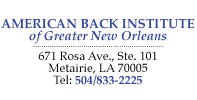
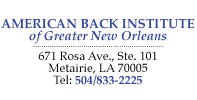
|
|
|
Setting Up Your WorkstationHaving a well planned, ergonomically designed workstation increases productivity, minimizes repetitive stress injuries, increases employee morale, and increases the bottom line. Since everybody has different tasks and different body types, no one workstation setup is ideal for everyone. There are, however, some basic guidelines that should be abided by when designing a workstation. Space - There needs to be adequate space for you to comfortably accomplish all tasks required of you. If you're constantly running into others or cannot properly function due to lack of adequate space physical and emotional stress increases while productivity decreases. Equipment - Having the proper equipment which has been designed for the task at hand is essential. Equipment should be compatible with other equipment and be ergonomically designed to conform to your specific duties. Chairs should move freely in the work area and fit under desks and tables, lighting should fully light all work areas while not reflecting off of monitor screens, and computers and monitors should fit desks properly so screens can be read in comfortable positions and computer discs can be inserted without getting on all fours under the desk. General Layout - Plan ahead. If you know what tasks you will be performing and what equipment you need, draw a floor plan and include equipment, furniture and accessory placement. Be sure keep those items used most frequently within reach are nearby to minimize strain and twisting. Commonly used equipment and other materials should be within reach from your primary workstation position. Accessories - Add stackable document holders, have your rolodex nearby, purchase telephone headsets and any other items which can help to organize your workstation and keep all important and frequently used materials within your reach. |
|||||||||||||||||||||||||||||||||||||||